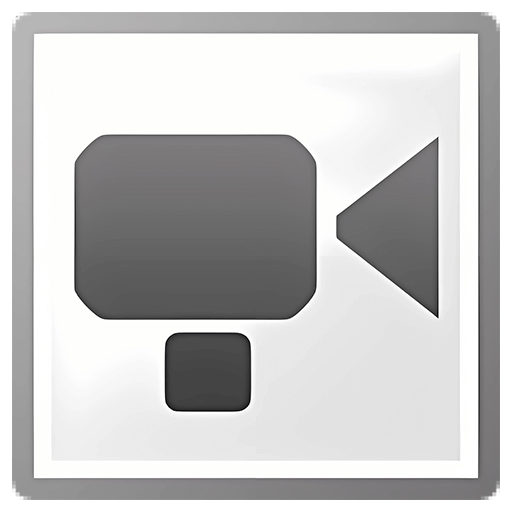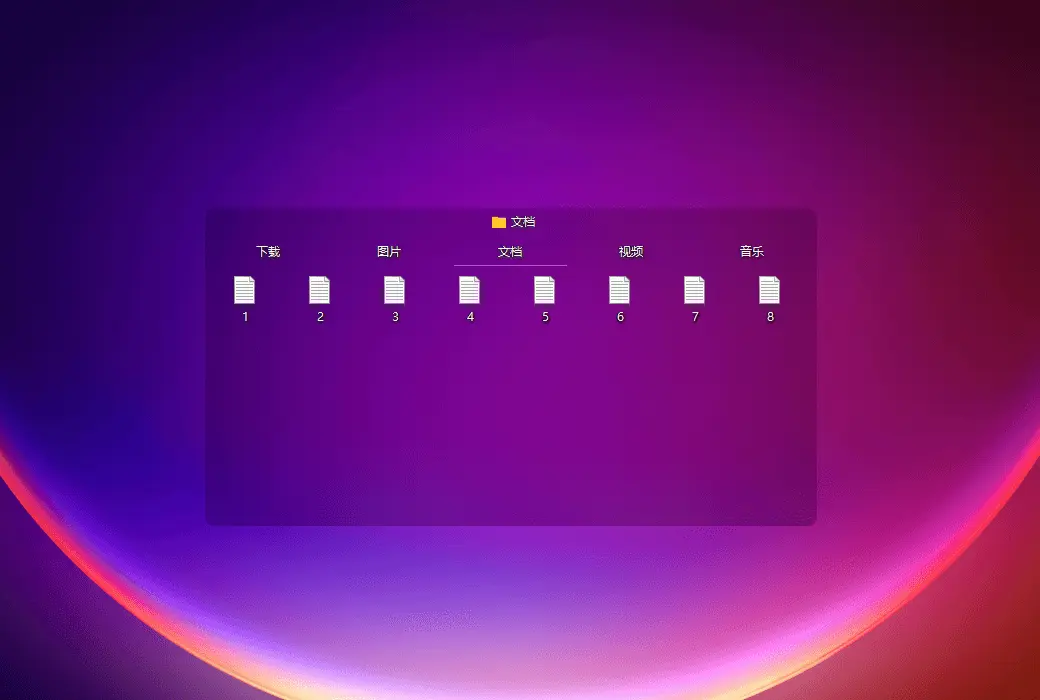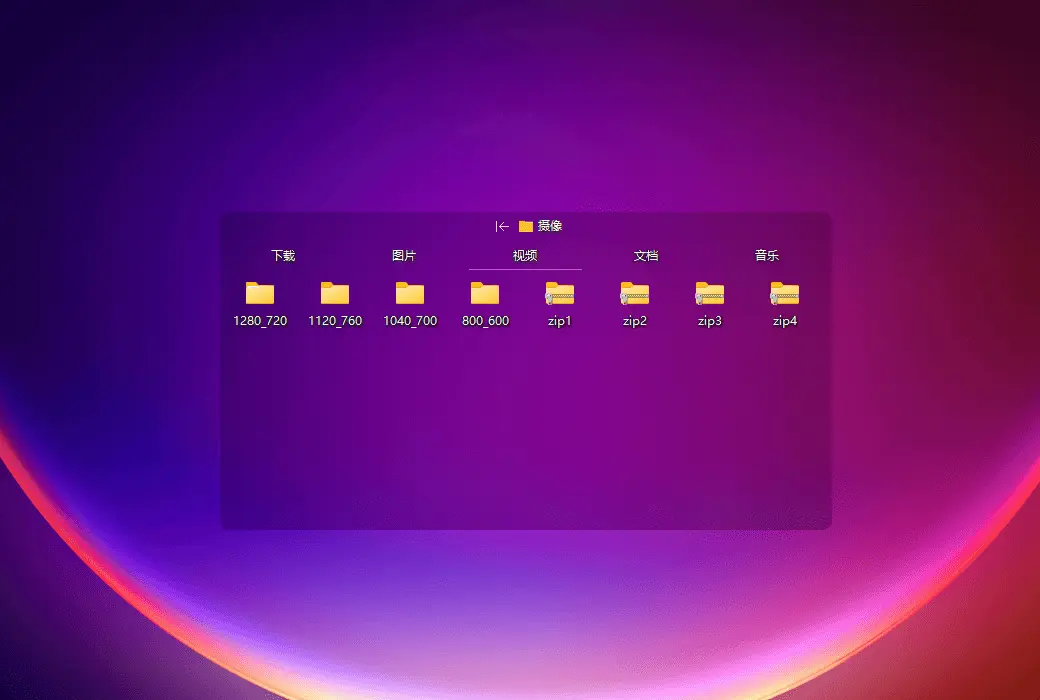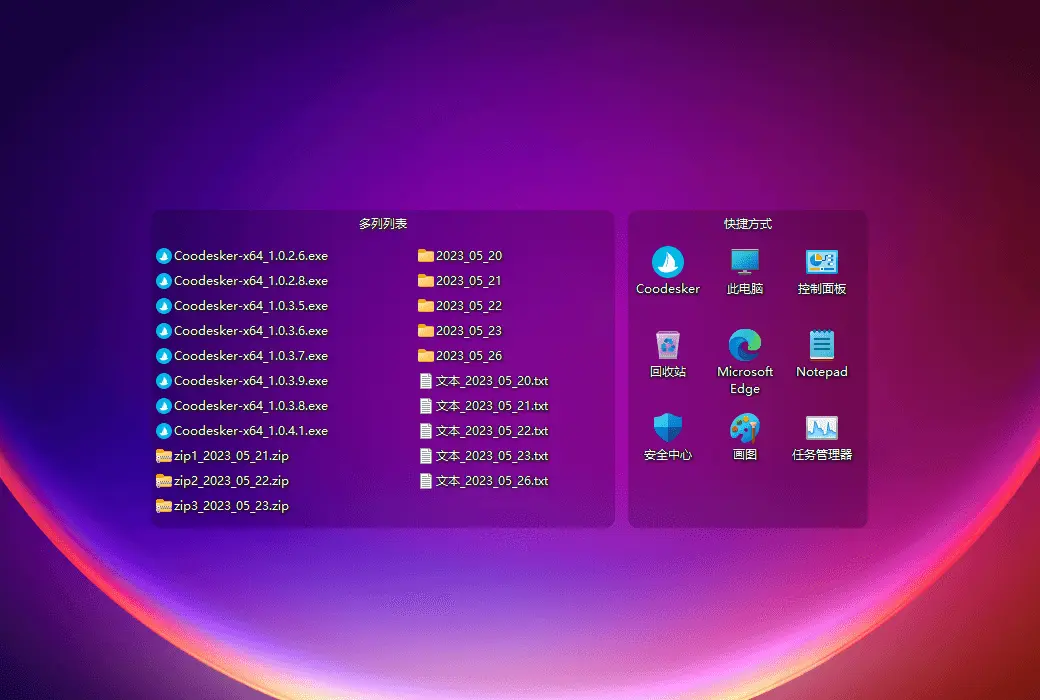You haven't signed in yet, you can have a better experience after signing in
 Coodesker desktop icon organizing tool software
Coodesker desktop icon organizing tool software

Activity Rules
1、Activity time:{{ info.groupon.start_at }} ~ {{ info.groupon.end_at }}。
1、Activity time:cease when sold out。
2、Validity period of the Group Buying:{{ info.groupon.expire_days * 24 }} hours。
3、Number of Group Buying:{{ info.groupon.need_count }}x。
Please Pay Attention
1、Teamwork process: Join/initiate a Group Buying and make a successful payment - Within the validity period, the number of team members meets the activity requirements - Group Buying succeeded!
2、If the number of participants cannot be met within the valid period, the group will fail, and the paid amount will be refunded in the original way.
3、The number of people required and the time of the event may vary among different products. Please pay attention to the rules of the event.

Coodesker desktop icon organizing tool software








Kudai Desktop is a professional desktop organization tool developed for office workers. It can automatically classify and organize shortcuts, directories, images, and other files on the desktop, without ads or plugins, making it very lightweight and clean.
Functional Features
- hardware speedup
Support hardware accelerated rendering engine, fast running speed, minimal CPU and memory usage, and very stable operation on Win7+system.
- Top Desktop
Support top desktop, allowing immediate access to your files, folders, and applications, helping you save time and improve work efficiency. In addition, you can also achieve quick access to commonly used content by creating a folder portal.
- Customize organization rules
You can set your own organizing rules, which support wildcard characters to automatically organize files on your desktop or folder.
- Folder Mapping
Support folder mapping, which can map any folder on the computer to the desktop for easy and quick access to folder contents.
- Theme setting
Support multiple theme settings, such as box frosted glass effect, box title/label position setting, only display icon mode, and hide shortcut arrows.
- Multi column list
Support multi column list display, select icon vertical arrangement to achieve multi column display.
- Elf Box
Supports sprite boxes, can be triggered by double clicking the Alt key, and comes with built-in custom folders.
- Backup Layout
Automatically save your layout for easy recovery in case of abnormal situations, or you can manually backup your layout.

Official website:https://www.coodesker.com/
Download Center:https://coodesker.apsgo.cn/
Old version download:N/A
Delivery time:24-hour automatic shipping
Operating Platform:Windows 7 and above
Interface language:Supports Chinese interface display and multiple language options.
Update Description:The manufacturer promises a one-time purchase and lifetime updates and upgrades.
Trial before purchase:Free trial is available before purchase.
How to receive goods:After purchase, the activation information will be sent to the email address at the time of placing the order, and the corresponding product activation code can be viewed in the personal center, My Orders.
Number of devices:Can install 3 computers.
Replace computer:1. Current device unbinding: Settings - About - Activate Authorization - Click Unbind; 2. The latest version 2.2.0.0 now supports automatic display of activated devices after exceeding the number of devices, and users can unbind them themselves.
Activation guidance:Steam version, please use the redemption code to go to the store for redemption:https://store.steampowered.com/account/registerkey
Special note:Note that if you can unbind it yourself, try to unbind it yourself. Frequent unbinding of devices in the background can sometimes result in rejection and prevent unbinding.
reference material:https://discussion.coodesker.com/

Any question
{{ app.qa.openQa.Q.title }}